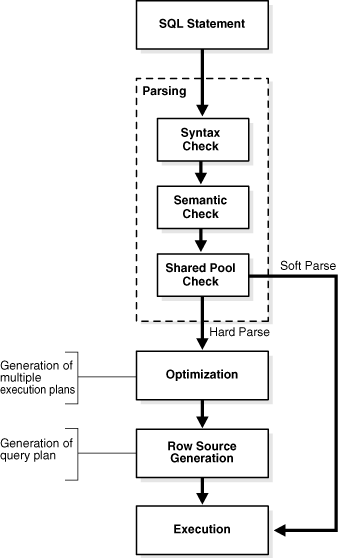Many PeopleSoft users like its ad hoc query tool because they can write their own queries directly on the system, without having to learn to write structured query language (SQL), or getting a developer to write it for them.
What is the Problem?
It is easy for users to create poor queries, that either don't work as intended or can run for long periods, even indefinitely, consuming resources without ever producing results. This can consume significant amounts of CPU, and in the cloud, that is mostly what you pay for! The effect can be mitigated with the database's resource manager, but it is better not to do it in the first place.
One cause of long-running queries that I come across is missing join criteria leading the database to perform Cartesian Merge Joins. I should stress that not all Cartesian joins are evil. For example, in some data warehouse queries (e.g. GL nVision reporting), it can be a very effective strategy to Cartesian join dimension tables before visiting the fact table, especially if you can use Bloom filter a full scan on the fact table. It works well with parallel query, and on engineered systems this can also be pushed down to the storage cells.
Finding Execution Plans with Cartesian Joins
The following query profiles database time by execution plan from ASH for SQL statements from PS/Queries run via the PSQUERY application engine program on a process scheduler. It returns the longest-running statement for each execution plan.
The data is generated and processed through several common table expressions.
- R returns the PSQUERY processes that ran in the time window of interest
- P returns the execution plans captured by AWR that generate Cartesian products for which the SQL text is also captured.
- X returns the ASH data for Cartesian join executions. When P is joined with the ASH data, then we just get the queries that performed Cartesian joins.
- Y sums and groups the ASH data by statement and process
- Z sums the data by execution plan and identifies the longest-running SQL statement for that plan.
REM qry_cartesianplans.sql
WITH r as ( /*processes of interest*/
SELECT /*+MATERIALIZE*/ r.oprid, r.prcsinstance, r.prcsname, r.begindttm, r.enddttm
, DECODE(c.private_query_flag,'Y','Private','N','Public') private_query_flag, c.qryname
FROM psprcsrqst r
LEFT OUTER JOIN ps_query_run_cntrl c ON c.oprid = r.oprid AND c.run_cntl_id = r.runcntlid
WHERE prcsname = 'PSQUERY'
AND r.begindttm >= trunc(SYSDATE)-0+8/24
AND r.begindttm <= trunc(SYSDATE)-0+19/24
), p as ( /*known Cartesian plans with SQL text*/
SELECT /*+MATERIALIZE*/ p.plan_hash_value, MAX(p.options) options
FROM dbA_hist_sql_plan p
, dba_hist_sqltext t
WHERE t.sql_id = p.sql_id
AND (p.id = 0 OR p.options = 'CARTESIAN')
GROUP BY p.plan_hash_Value
), x AS ( /*ASH for processes*/
SELECT /*+materialize leading(r x)*/ r.prcsinstance, r.oprid, r.private_query_flag, r.qryname
, h.event, x.dbid, h.sample_id, h.sample_time, h.instance_number
, CASE WHEN h.module IS NULL THEN REGEXP_SUBSTR(h.program, '[^@]+',1,1)
WHEN h.module LIKE 'PSAE.%' THEN REGEXP_SUBSTR(h.module, '[^.]+',1,2)
ELSE REGEXP_SUBSTR(h.module, '[^.@]+',1,1)
END AS module
, h.action
, NULLIF(h.top_level_sql_id, h.sql_id) top_level_sql_id
, h.sql_id, h.sql_plan_hash_value, h.force_matching_signature, h.sql_exec_id
, h.session_id, h.session_serial#, h.qc_instance_id, h.qc_Session_id, h.qc_Session_serial#
, f.name, p.options
, NVL(usecs_per_row,1e7) usecs_per_row
, CASE WHEN p.plan_hash_value IS NOT NULL THEN NVL(usecs_per_row,1e7) ELSE 0 END usecs_per_row2
FROM dba_hist_snapshot x
, dba_hist_active_sess_history h
LEFT OUTER JOIN p ON p.plan_hash_value = h.sql_plan_hash_value
LEFT OUTER JOIN dba_sql_profiles f ON h.force_matching_signature = f.signature
, r
, sysadm.psprcsque q
WHERE h.SNAP_id = X.SNAP_id
AND h.dbid = x.dbid
AND h.instance_number = x.instance_number
AND x.end_interval_time >= r.begindttm
AND x.begin_interval_time <= NVL(r.enddttm,SYSDATE)
AND h.sample_time BETWEEN r.begindttm AND NVL(r.enddttm,SYSDATE)
AND q.prcsinstance = r.prcsinstance
AND ( (h.module = r.prcsname AND h.action like 'PI='||r.prcsinstance||':Processing')
OR h.module like 'PSAE.'||r.prcsname||'.'||q.sessionidnum)
), y as( /*profile time by statement/process*/
SELECT prcsinstance, oprid, private_query_flag, qryname, sql_plan_hash_value, sql_id, force_matching_signature, name
, dbid, module, action, top_level_sql_id
, count(distinct qc_session_id||qc_session_serial#||sql_id||sql_exec_id) execs
, sum(usecs_per_row)/1e6 ash_Secs
, sum(usecs_per_Row2)/1e6 awr_secs
, avg(usecs_per_row)/1e6*count(distinct sample_time) elapsed_secs
, count(distinct instance_number||session_id||session_serial#) num_procs
, max(options) options
FROM x
GROUP BY prcsinstance, oprid, private_query_flag, qryname, sql_plan_hash_value, sql_id, force_matching_signature, name
, dbid, module, action, top_level_sql_id, qc_instance_id, qc_session_id, qc_session_serial#
), z as ( /*find top statement per plan and sum across all executions*/
SELECT row_number() over (partition by force_matching_signature, sql_plan_hash_value order by awr_secs desc) plan_seq
, prcsinstance, oprid, name, private_query_flag, NVL(qryname,action) qryname, options
, sql_id, sql_plan_hash_Value, force_matching_signature
, count(distinct sql_id) over (partition by force_matching_signature, sql_plan_hash_value) sql_ids
, sum(execs) over (partition by force_matching_signature, sql_plan_hash_value) plan_execs
, sum(ash_Secs) over (partition by force_matching_signature, sql_plan_hash_value) plan_ash_secs
, sum(awr_Secs) over (partition by force_matching_signature, sql_plan_hash_value) plan_awr_secs
, sum(elapsed_Secs) over (partition by force_matching_signature, sql_plan_hash_value) elap_secs
, sum(num_procs) over (partition by force_matching_signature, sql_plan_hash_value) max_procs
FROM y
)
Select z.*, z.plan_ash_secs/z.elap_secs eff_para
from z
where plan_seq = 1
and sql_id is not null
and plan_ash_secs >= 300
ORDER BY plan_ash_secs DESC
FETCH FIRST 50 ROWS ONLY
/There are two SQL statements for the same private query. XXX_GL_BJU run by user BXXXXXX that exhibited a Cartesian join.
Plan Plan
Process Private SQL Plan Force Matching SQL Plan ASH AWR Elapsed Max Eff.
# Instance OPRID NAME Query QRYNAME OPTIONS SQL_ID Hash Value Signature IDs Execs Secs Secs Seconds Prc Para
-- --------- --------- ------------------------------ ------- ------------------------------ --------- ------------- ----------- --------------------- ---- ------ ------- ------- ------- ---- -----
1 12344342 NXXXXXX Public XXX_TRIAL_BALANCE_BY_BU_XXX_V2 c4zfcub2bnju8 2128864041 4468535744829993986 4 4 103473 103473 103473 4 1.0
1 12344471 FXXXXXX Public XXXAM_FIN_GL_AP d8jnxzmgx20mq 4189069557 16033793374717384734 1 1 32599 32599 32599 1 1.0
1 12344448 VXXXXXX Private XXX1_LEDGERBAL1_UPRDAC_XXXX1 ftn7nz1xafh5z 0 15193759933860031914 2 2 20615 20615 20615 2 1.0
1 12345574 BXXXXXX Private XXX_GL_BJU CARTESIAN ab2v91h9zj3hv 603930234 4189289347608449750 1 1 16862 16862 16862 1 1.0
1 12345681 BXXXXXX Private XXX_GL_BJU CARTESIAN 05tphb379fu8j 603930234 6203431496815450503 1 1 15452 15452 15452 1 1.0
1 12345852 WXXXXXX Public XXXINSOLVENTS_JRNL_DETAIL 51aw4ahxba0gq 3918624993 11145663850623390044 1 1 13435 13435 13435 1 1.0
1 12345863 CXXXXXX Public XXX_COMMUTATIONS_JRNL_DTL 7q9kt75bh35dg 0 11985643849566057390 1 1 13283 13283 13283 1 1.0
1 12344773 WXXXXXX Private XXX_COMMUTATION_JRNL_DETAIL_2 361gck3w3mak7 0 18367721225324700858 1 2 12883 12883 12883 2 1.0
1 12344682 DXXXXXX Private COMBINED_JE_DETAIL_DV 2gchgaf465ku5 0 5375582220398622005 1 1 9279 9279 9279 1 1.0
1 12345618 DXXXXXX Private COMBINED_JE_DETAIL_DV_NO_AFF 2q2faj9c6003u 0 15355473744647942117 1 1 5079 5079 5079 1 1.0
…The SQL statement and execution plan can be extracted from AWR using DBMS_XPLAN.DISPLAY_WORKLOAD_REPSITORY.
SELECT * FROM table(dbms_xplan.display_workload_repository('ab2v91h9zj3hv',603930234,'ADVANCED +ADAPTIVE'));
In this example, there are two similar SQL statements, with different force matching signatures, that produce the same execution plan. The difference is that one has an IN list of 3 accounts, and the other has an equi-join to just one account. This is enough to produce a different force matching signature. This is why I often group ASH data by execution plan hash value. Even if the SQL statement is different, if the execution plan is the same, then the issues and solutions tend to be the same.
The statements have been reformated to make them easier to read. Both are just joins between two objects. There are criteria on PS_JRNL_DRILL_VW (a view on PS_JRNL_LN), but there are no join criteria between it and its parent table JRNL_HEADER, thus a meaningless Cartesian product that joins every journal line to every journal header was created and sorted.
SQL_ID ab2v91h9zj3hv
--------------------
SELECT A.BUSINESS_UNIT, A.JOURNAL_ID,
TO_CHAR(A.JOURNAL_DATE,'YYYY-MM-DD'), B.DESCR254, A.ACCOUNT,
A.LINE_DESCR, SUM( A.MONETARY_AMOUNT), A.LEDGER, B.ACCOUNTING_PERIOD,
B.SOURCE, B.OPRID, A.PRODUCT, A.CLASS_FLD, A.PROGRAM_CODE,
A.CHARTFIELD1, A.CHARTFIELD3, A.CURRENCY_CD, A.FOREIGN_CURRENCY
FROM PS_JRNL_DRILL_VW A, PS_JRNL_HEADER B
WHERE ( A.BUSINESS_UNIT IN('12341','12347')
AND A.LEDGER IN ('CORE','LOCAL_ADJ','LOCAL_ADJ2')
AND A.ACCOUNT IN ('1234510040','1234510000','1234510060')
AND A.ACCOUNTING_PERIOD BETWEEN 1 AND 12 AND A.FISCAL_YEAR = 2023)
GROUP BY A.BUSINESS_UNIT, A.JOURNAL_ID, A.JOURNAL_DATE, B.DESCR254, A.ACCOUNT,
A.LINE_DESCR, A.LEDGER, B.ACCOUNTING_PERIOD, B.SOURCE, B.OPRID,
A.PRODUCT, A.CLASS_FLD, A.PROGRAM_CODE, A.CHARTFIELD1, A.CHARTFIELD3,
A.CURRENCY_CD, A.FOREIGN_CURRENCY ORDER BY 11SQL_ID 05tphb379fu8j
--------------------
SELECT A.BUSINESS_UNIT, A.JOURNAL_ID,
TO_CHAR(A.JOURNAL_DATE,'YYYY-MM-DD'), B.DESCR254, A.ACCOUNT,
A.LINE_DESCR, SUM( A.MONETARY_AMOUNT), A.LEDGER, B.ACCOUNTING_PERIOD,
B.SOURCE, B.OPRID, A.PRODUCT, A.CLASS_FLD, A.PROGRAM_CODE,
A.CHARTFIELD1, A.CHARTFIELD3, A.CURRENCY_CD, A.FOREIGN_CURRENCY
FROM PS_JRNL_DRILL_VW A, PS_JRNL_HEADER B
WHERE ( A.BUSINESS_UNIT IN('12341','12347')
AND A.LEDGER IN ('CORE','LOCAL_ADJ','LOCAL_ADJ2')
AND A.ACCOUNT = '1234510000'
AND A.ACCOUNTING_PERIOD BETWEEN 1 AND 12
AND A.FISCAL_YEAR = 2023)
GROUP BY A.BUSINESS_UNIT, A.JOURNAL_ID, A.JOURNAL_DATE, B.DESCR254, A.ACCOUNT
, A.LINE_DESCR, A.LEDGER, B.ACCOUNTING_PERIOD, B.SOURCE, B.OPRID
, A.PRODUCT, A.CLASS_FLD,A.PROGRAM_CODE, A.CHARTFIELD1, A.CHARTFIELD3
, A.CURRENCY_CD, A.FOREIGN_CURRENCY ORDER BY 11
Line 2 of the execution plan reports a MERGE JOIN CARTESIAN operation that feeds into the SORT GROUP operation at line 1.
Plan hash value: 603930234
---------------------------------------------------------------------------------------------------------------------------------------------------
| Id | Operation | Name | Rows | Bytes | Cost (%CPU)| Time | Pstart| Pstop | Inst |IN-OUT|
---------------------------------------------------------------------------------------------------------------------------------------------------
| 0 | SELECT STATEMENT | | | | 84648 (100)| | | | | |
| 1 | SORT GROUP BY | | 57 | 9063 | 84648 (1)| 00:00:04 | | | | |
| 2 | MERGE JOIN CARTESIAN | | 57 | 9063 | 84647 (1)| 00:00:04 | | | | |
| 3 | NESTED LOOPS | | 1 | 145 | 1636 (0)| 00:00:01 | | | | |
| 4 | VIEW | PS_JRNL_HEADER | 112 | 4032 | 1188 (0)| 00:00:01 | | | | |
| 5 | UNION-ALL | | | | | | | | | |
| 6 | REMOTE | PS_JRNL_HEADER | 76 | 5624 | 18 (0)| 00:00:01 | | | FSARC~ | R->S |
| 7 | INLIST ITERATOR | | | | | | | | | |
| 8 | TABLE ACCESS BY INDEX ROWID BATCHED | PS_JRNL_HEADER | 16679 | 586K| 11634 (1)| 00:00:01 | | | | |
|* 9 | INDEX RANGE SCAN | PSEJRNL_HEADER | 16679 | | 347 (0)| 00:00:01 | | | | |
| 10 | VIEW | PS_JRNL_LN | 1 | 109 | 4 (0)| 00:00:01 | | | | |
| 11 | UNION-ALL PARTITION | | | | | | | | | |
|* 12 | FILTER | | | | | | | | | |
| 13 | REMOTE | PS_JRNL_LN | 1 | 217 | 5 (0)| 00:00:01 | | | FSARC~ | R->S |
|* 14 | FILTER | | | | | | | | | |
| 15 | PARTITION RANGE SINGLE | | 1 | 109 | 5 (0)| 00:00:01 | KEY | KEY | | |
|* 16 | TABLE ACCESS BY LOCAL INDEX ROWID BATCHED| PS_JRNL_LN | 1 | 109 | 5 (0)| 00:00:01 | KEY | KEY | | |
|* 17 | INDEX RANGE SCAN | PS_JRNL_LN | 1 | | 4 (0)| 00:00:01 | KEY | KEY | | |
| 18 | BUFFER SORT | | 7749K| 103M| 84644 (1)| 00:00:04 | | | | |
| 19 | VIEW | PS_JRNL_HEADER | 7749K| 103M| 83011 (1)| 00:00:04 | | | | |
| 20 | UNION-ALL | | | | | | | | | |
| 21 | REMOTE | PS_JRNL_HEADER | 5698K| 1880M| 50467 (1)| 00:00:02 | | | FSARC~ | R->S |
| 22 | TABLE ACCESS STORAGE FULL | PS_JRNL_HEADER | 2050K| 86M| 32544 (1)| 00:00:02 | | | | |
---------------------------------------------------------------------------------------------------------------------------------------------------
A profile of database time for that execution plan by
event and plan line ID shows that most of the time is spent on line 1, sorting the output of the Cartesian product.
Stmt Stmt
SQL Plan SQL Plan H E I ASH ASH Elap
Hash Value Line ID EVENT P P x M Secs ELAP_SECS Secs Secs
----------- -------- ---------------------------------------------------------------- - - - - ------- ---------- ------- -------
603930234 1 CPU+CPU Wait N N Y N 217091 23405.3608 299088 32314
18 direct path read temp N N Y N 64395 7034.44748 299088 32314
18 CPU+CPU Wait N N Y N 16998 1812.39445 299088 32314
1 ASM IO for non-blocking poll N N Y N 195 20.4802032 299088 32314
21 CPU+CPU Wait N N Y N 195 20.47995 299088 32314
16 CPU+CPU Wait N N Y N 113 10.24021 299088 32314
CPU+CPU Wait N N Y N 103 10.25244 299088 32314This query never finished because the Cartesian product was so large. The time recorded was spent in two executions that were eventually cancelled by system operators.
The answer in this particular case is to fix the code. We have to go back to the user, explain why it is necessary to join parent and child tables and get them to correct their PS/Query.
Finding PS/Queries Without Joins on Related Records
In PeopleSoft, the parent of a child record is recorded on PSRECDEFN in the column PARENTRECNAME. However, this does not translate into a foreign key relationship in any database supported by PeopleSoft. This is part of PeopleSoft's original platform-agnosticism. Not all databases previously supported by PeopleSoft supported database enforced referential integrity. Therefore it never became part of the implementation, and there is no guarantee that the applications were written in such a way to honour foreign-key constraints (i.e. insert parents before children, delete children before parents etc.).
The below query looks at pairs of parent-child records in each select block of each PS/Query and counts the number of key columns for which there are criteria on the child record that are joined to the parent record. It is restricted to just the journal header/line tables and views.
It returns rows where no joined key columns are found. These queries are therefore suspected of being faulty. However, there may be false positives where child records are joined to grandparents rather than immediate parents. Such an approach in SQL is perfectly valid, and can even result in better performance.
WITH x as (
SELECT r1.oprid, r1.qryname, r1.selnum
, r1.rcdnum rcdnum1, r1.recname recname1, r1.corrname corrname1
, r2.rcdnum rcdnum2, r2.recname recname2, r2.corrname corrname2
, (SELECT count(*)
FROM psqryfield qf1 --INNER JOIN psrecfielddb f1 ON f1.recname = r1.recname AND f1.fieldname = qf1.fieldname
, psqryfield qf2 INNER JOIN psrecfielddb f2 ON f2.recname = r2.recname AND f2.fieldname = qf2.fieldname
AND MOD(f2.useedit,2)=1 /*key fields only*/
, psqrycriteria c
WHERE qf1.oprid = r1.oprid AND qf1.qryname = r1.qryname AND qf1.selnum = r1.selnum AND qf1.recname = r1.recname AND qf1.fldrcdnum = r1.rcdnum
AND qf2.oprid = r2.oprid AND qf2.qryname = r2.qryname AND qf2.selnum = r2.selnum AND qf2.recname = r2.recname AND qf2.fldrcdnum = r2.rcdnum
AND c.oprid = r1.oprid AND c.qryname = r1.qryname AND c.selnum = r1.selnum
AND ( (c.lcrtselnum = r1.selnum AND c.lcrtfldnum = qf1.fldnum AND c.r1crtselnum = r2.selnum AND c.r1crtfldnum = qf2.fldnum)
OR (c.lcrtselnum = r2.selnum AND c.lcrtfldnum = qf2.fldnum AND c.r1crtselnum = r1.selnum AND c.r1crtfldnum = qf1.fldnum))
-- AND rownum = 1
) num_key_fields
FROM psrecdefn r
, psqryrecord r1
INNER JOIN psqryrecord r2 ON r1.oprid = r2.oprid AND r1.qryname = r2.qryname AND r1.selnum = r2.selnum AND r1.rcdnum != r2.rcdnum --AND r1.corrname < r2.corrname
WHERE r.recname = r2.recname AND r.parentrecname = r1.recname
)
SELECT x.* FROM x
WHERE num_key_fields = 0
AND recname1 IN('JRNL_HEADER')
AND recname2 IN('JRNL_LN','JRNL_DRILL_VW')
ORDER BY 1,2,3
/However, these queries may not have been run recently. Users tend to write queries, save a modification as a new version, and then abandon the old version.
Sel Rec1 Cor Rec2 Cor #Key
OPRID QRYNAME # # Record 1 #1 # Record #2 Flds
--------- ------------------------------ ---- ---- ------------------ --- ---- ------------------ --- ----
2_XX_CHI_JOURNAL_MES2_RE 1 1 JRNL_HEADER A 2 JRNL_LN B 0
12300_GL_ACCOUNT_DETAIL 1 1 JRNL_HEADER A 2 JRNL_LN B 0
123_DK 1 1 JRNL_HEADER A 2 JRNL_LN B 0
123_NEW 1 1 JRNL_HEADER A 2 JRNL_LN B 0
12345_ACCRUAL_JE_DETAILS 1 1 JRNL_HEADER A 2 JRNL_LN C 0
12345_ACCRUAL_JE_DETAILS_V2 1 1 JRNL_HEADER A 2 JRNL_LN C 0
12345_ACCRUAL_JE_DETAILS_V3 1 1 JRNL_HEADER A 2 JRNL_LN C 0
12345_HARDSOFT_JE_DETAILS_V3 1 1 JRNL_HEADER A 2 JRNL_LN C 0
12345_BM_CURR_ACTIVITY2 1 1 JRNL_HEADER A 2 JRNL_LN B 0
AAIC_CBP_POOLS 1 1 JRNL_HEADER A 2 JRNL_LN B 0
…
I demonstrated how to identify long-running PS/Queries on the process schedulers in an earlier blog post. The following query merges in that query, so that it only considers queries that have run on a process scheduler within the purge period, for which join criteria may be missing. They are sorted by descending execution time.
REM qry_missingjoins.sql
WITH q1 as (
SELECT r.prcsinstance
, r.oprid runoprid, r.runcntlid
, DECODE(c.private_query_flag,'Y','Private','N','Public') private_query_flag
, DECODE(c.private_query_flag,'Y',r.oprid,' ') oprid
, c.qryname
, CAST(begindttm AS DATE) begindttm
, CAST(enddttm AS DATE) enddttm
, runstatus
, (CAST(NVL(enddttm,SYSDATE) AS DATE)-CAST(begindttm AS DATE))*86400 exec_Secs
FROM psprcsrqst r
LEFT OUTER JOIN ps_query_run_cntrl c ON c.oprid = r.oprid AND c.run_cntl_id = r.runcntlid
WHERE prcsname = 'PSQUERY'
AND dbname IN(select DISTINCT dbname from ps.psdbowner)
--AND r.begindttm >= trunc(SYSDATE)-2+8/24
--AND r.begindttm <= trunc(SYSDATE)-2+19/24
), q as (
Select /*+MATERIALIZE*/ oprid, qryname
, SUM(exec_secs) exec_secs
, COUNT(*) num_execs
, COUNT(DECODE(runstatus,'9',1,NULL)) complete_execs
, COUNT(DISTINCT runoprid) runoprids
FROM q1
GROUP BY oprid, qryname
), x as (
SELECT r1.oprid, r1.qryname, r1.selnum
, r1.rcdnum rcdnum1, r1.recname recname1, r1.corrname corrname1
, r2.rcdnum rcdnum2, r2.recname recname2, r2.corrname corrname2
, (SELECT count(*)
FROM psqryfield qf1 --INNER JOIN psrecfielddb f1 ON f1.recname = r1.recname AND f1.fieldname = qf1.fieldname
, psqryfield qf2 INNER JOIN psrecfielddb f2 ON f2.recname = r2.recname AND f2.fieldname = qf2.fieldname AND MOD(f2.useedit,2)=1
, psqrycriteria c
WHERE qf1.oprid = r1.oprid AND qf1.qryname = r1.qryname AND qf1.selnum = r1.selnum AND qf1.recname = r1.recname AND qf1.fldrcdnum = r1.rcdnum
AND qf2.oprid = r2.oprid AND qf2.qryname = r2.qryname AND qf2.selnum = r2.selnum AND qf2.recname = r2.recname AND qf2.fldrcdnum = r2.rcdnum
AND c.oprid = r1.oprid AND c.qryname = r1.qryname AND c.selnum = r1.selnum
AND ( (c.lcrtselnum = r1.selnum AND c.lcrtfldnum = qf1.fldnum AND c.r1crtselnum = r2.selnum AND c.r1crtfldnum = qf2.fldnum)
OR (c.lcrtselnum = r2.selnum AND c.lcrtfldnum = qf2.fldnum AND c.r1crtselnum = r1.selnum AND c.r1crtfldnum = qf1.fldnum))
AND rownum = 1
) num_key_fields
FROM psrecdefn r
, psqryrecord r1
INNER JOIN psqryrecord r2 ON r1.oprid = r2.oprid AND r1.qryname = r2.qryname AND r1.selnum = r2.selnum AND r1.rcdnum != r2.rcdnum --AND r1.corrname < r2.corrname
WHERE r.recname = r2.recname AND r.parentrecname = r1.recname
)
SELECT /*+LEADING(Q)*/ q.*, x.selnum
, x.rcdnum1, x.recname1, x.corrname1
, x.rcdnum2, x.recname2, x.corrname2, x.num_key_fields
FROM x
INNER JOIN q ON q.oprid = x.oprid AND q.qryname = x.qryname
WHERE num_key_fields = 0
AND exec_secs >= 600
ORDER BY exec_secs desc
/Now I have a list of candidate queries that have been used recently and may be missing joins that I investigate further.
Sel Rec1 Cor Rec2 Cor #Key
OPRID QRYNAME EXEC_SECS NUM_EXECS COMPLETE_EXECS RUNOPRIDS # # Record 1 #1 # Record 2 #2 Flds
--------- ------------------------------ ---------- ---------- -------------- ---------- ---- ---- ------------------ --- ---- ------------------ --- ----
UKXXXXXXX AR_VENDOR_LOCATION_DETAILB 264317 361 360 1 1 1 VENDOR A 8 VNDR_LOC_SCROL H 0
XX_COL_MOV_ALT_ACCT2_PERIO 193692 2096 2051 14 1 1 JRNL_HEADER A 3 OPEN_ITEM_GL C 0
APC_123_LEDGER_ACTIVITY_BY_BU 151438 2959 2938 73 2 1 JRNL_HEADER B 2 JRNL_LN C 0
MXXXXXX MT_AUSTRALIA_TAX_PMTS 137471 36 28 1 1 1 JRNL_HEADER A 2 JRNL_LN B 0
XX_PAN_ASIA_JOURNALS_REF 135825 48 47 4 1 1 JRNL_HEADER A 5 JRNL_OPENITM_VW E 0
XXX_STKCOMP_LIFE 120537 526 523 1 1 1 JRNL_HEADER A 2 JRNL_LN B 0
XXX_123_TB_LEDGER_BAL_BU 100848 2093 2044 17 3 1 JRNL_HEADER B 2 JRNL_LN C 0
KXXXXXX XXX_JRNL_LIST_AUDIT_KL 99843 489 482 1 1 2 JRNL_HEADER B 1 JRNL_DRILL_VW A 0
XXX_JE_ID_QUERY 86106 156 151 1 1 1 JRNL_HEADER A 2 JRNL_LN C 0
XXX_ACTIVITY_DETAILS_2 85356 336 302 5 1 1 JRNL_HEADER A 2 JRNL_LN B 0
…Anyone can inspect any public queries, but you must be logged in as the owner of a private query to be able to see it.
The scripts in this article can be downloaded from GitHub davidkurtz/psscripts.