One of the things I am using this blog for is as an addendum to the book. When I wrote the chapter about performance monitor, I had never used it in a real production scenario. Since publication, I have learnt a lot more about it. One of the things that I missed was transaction 116, 'Redirected round trip time (network latency)'.
When you log into the PIA the browser, the browser is redirected to another page. I understand this transaction to measure the time taken for the login page with the redirection tag to go from the web server to browser, to be processed on the browser, and for the browser to return the page to which it was redirected. Thus it measures the latency of a return trip on the network. This and PeopleSoft Ping are the only metrics that PeopleSoft generates that indicate the performance of network between the web server and a user's workstation.
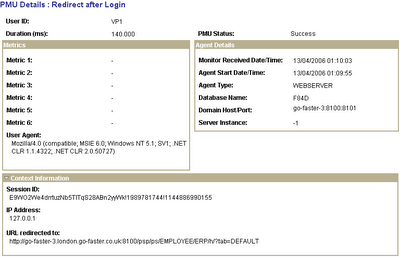
This transaction holds various pieces of information about the user's PC, including its IP address (although that might be the address of a firewall or load balancer), the user's Session ID on the web server, and the user agent information, from which you can determine the browser and version, and the operating system of their workstation.
So now, if you know where a user is physically located, you may be able to detect a correlation between location and the round trip during. One limitation is that this transaction is only collected when a user logs in, and so you may not collect data points when you need them.





No comments :
Post a Comment