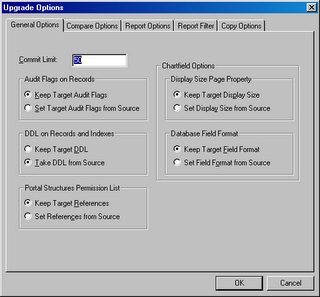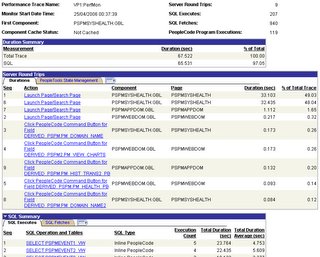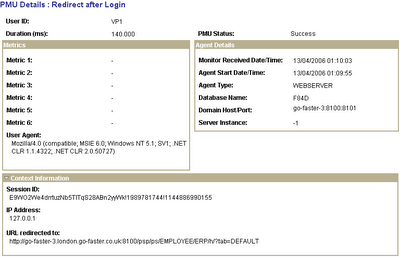
Thursday, April 27, 2006
Measuring Network Latency with the PeopleSoft Performance Monitor Transaction 116
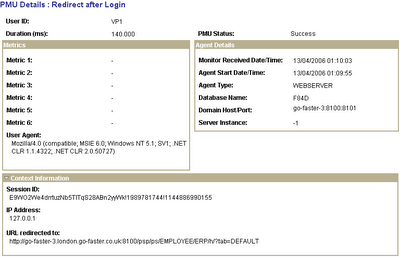
Wednesday, April 26, 2006
Migrating DDL Overides with Application Designer
Here is a simple tip, but I (probably because I don't often migrate PeopleSoft projects myself) think it is rather significant.
Ideally, if you a setting non-default storage options such as PCTFREE on tables or indexes, of if you are compressing indexes, then you should use DDL Overrides in PeopleSoft Application Designer to manage these options so that when you build a build script, it contains the correct options. Otherwise, these settings could be lost when a build scripts is run.
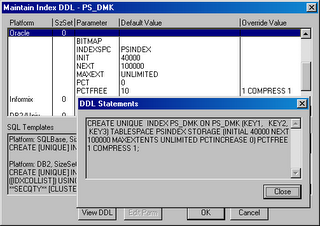
However, but default the Application Designer does migrate these DDL overrides. When you are about to copy a project select the copy options, and under the 'General Options' tab select the 'Take DDL from Source' radio button.
Unfortunately, Application Designer does not remember this option, and you need to remember to set it every time you migrate a project.
So now you can put DDL overrides into development environemt and migrate them through into production
Tuesday, April 25, 2006
Performance Tuning the Performance Monitor
components.
You have to configure it to self-monitor, ignoring all the warning messages.
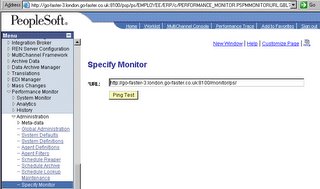
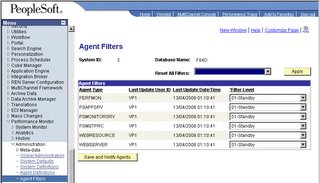 Instead enable Performance Trace with either Verbose or Debug
Instead enable Performance Trace with either Verbose or Debug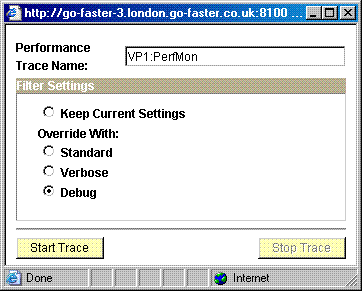 The component trace indicates which analytic queries take the most time.
The component trace indicates which analytic queries take the most time. CREATE INDEX PSDPSPMEVENTHIST ON PSPMEVENTHIST (PM_EVENT_DEFN_SET, PM_EVENT_DEFN_ID, PM_AGENTID, PM_AGENT_DTTM) TABLESPACE PSINDEX ... PCTFREE 1 COMPRESS 3 / CREATE INDEX PSCPSPMTRANSHIST ON PSPMTRANSHIST ( PM_TRANS_DEFN_SET,PM_TRANS_DEFN_ID, PM_PERF_TRACE,PM_METRIC_VALUE7 /*,PM_MON_STRT_DTTM */ ) TABLESPACE PSINDEX ... PCTFREE 1 COMPRESS 4 / CREATE INDEX PSDPSPMTRANSHIST ON PSPMTRANSHIST (PM_TOP_INST_ID, PM_TRANS_DEFN_SET, PM_TRANS_DEFN_ID) TABLESPACE PSINDEX ... PCTFREE 1 COMPRESS 3 /
The Performance Monitor tables (PSPMTRANSHIST, PSPMTRANSARCH, PSPMEVENTHIST, PSPMEVENTARCH) are never updated. The performance collator application server process (PSPPMSRV) inserts data into the performance monitor tables, and later the performance monitor archive Appliction Engine process (PSPM_ARCHIVE) will insert them into the %ARCH tables, and delete them from the %HIST tables. Therefore, it is sensible to pack the data by minimising free space in these tables, and so reduce both logical and phyiscal I/O. So
I have reduced the free space in the data blocks (PCTFREE) to 0% on tables and indexes, and increased PCTUSED to 99%.
I have also found it beneficial to collect histograms on certain columns
BEGIN sys.dbms_stats.gather_table_Stats (ownname => 'SYSADM' ,tabname => 'PSPMTRANSHIST' ,estimate_percent => DBMS_STATS.AUTO_SAMPLE_SIZE ,method_opt => 'FOR COLUMNS PM_PERF_TRACE, PM_TRANS_DEFN_ID, pm_metric_value7' ,cascade => TRUE ); END; /
If you have performance problems with Performance Monitor, remember that you can also use Performance Monitor to analyse its own analytics.
Using DDL Triggers to protect database objects not managed by Application Designer
- Additional indexes and Function based indexes: During the course of performance tuning it is often necessary to build additional indexes. Ideally these indexes should be added via the Application Designer. However, a DBA might add an index directly to the production environment, and it may take time to get a project moved into that environment. The other scenario, is that the Application Designer cannot build function-based indexes. These are particularly useful to build upper case indexes on columns, to support case-insensitive searching.
- PeopleSoft delivers a mechanism to build triggers to perform DML auditing. However, if you then rebuild the underlying table, then the trigger will be lost, and there is nothing PeopleSoft to warn you of this, or to audit this situation.
My solution to both scenarios is to create a DDL trigger to prevent accidental ALTER and DROP commands on objects not defined by PeopleTools. When you do want to alter this objects you can then disable this trigger. So you now have a way of controlling when you can and can't drop additional triggers and indexes. You still have to remmeber to switch this trigger back on again!
CREATE OR REPLACE TRIGGER t_lock
BEFORE DROP OR ALTER
ON SYSADM.SCHEMA
DECLARE
l_generate_message EXCEPTION;
l_recname VARCHAR2(15 CHAR);
l_msg VARCHAR2(100 CHAR) := 'No Message.';
l_msg2 VARCHAR2(100 CHAR) := 'Cannot '||ora_sysevent||' '||lower(ora_dict_obj_type)||' '||ora_dict_obj_owner||'.'||ora_dict_obj_name;
BEGIN
IF ora_dict_obj_type = 'TABLE' THEN
SELECT r.recname
INTO l_recname
FROM psrecdefn r
WHERE DECODE(r.sqltablename,' ','PS_'||r.recname,r.sqltablename) = ora_dict_obj_name
;
BEGIN
SELECT 'Trigger '||t.trigger_name||' exists on table '||ora_dict_obj_name||'.'
INTO l_msg
FROM all_triggers t
WHERE ROWNUM = 1
AND t.table_name = ora_dict_obj_name
AND t.table_owner = ora_dict_obj_owner
AND t.trigger_name != 'PSU'||l_recname
;
RAISE l_generate_message;
EXCEPTION
WHEN NO_DATA_FOUND THEN
NULL;
END;
BEGIN
SELECT 'Index '||i.index_name||' on table '||ora_dict_obj_name||' is managed outside PeopleTools.'
INTO l_msg
FROM all_indexes i
WHERE ROWNUM = 1
AND i.table_name = ora_dict_obj_name
AND i.table_owner = ora_dict_obj_owner
AND NOT EXISTS(
SELECT 'x'
FROM psrecdefn r, psrecfielddb p, psrecfield f, psindexdefn j
WHERE DECODE(r.sqltablename,' ','PS_'||r.recname,r.sqltablename) = i.table_name
AND r.recname = p.recname
AND p.fieldname = f.fieldname
AND (f.recname = p.recname_parent
OR (MOD(f.useedit/1,2)=1 /*key*/
OR MOD(f.useedit/2,2)=1 /*dup*/
OR MOD(f.useedit/16,2)=1 /*alt*/))
AND j.recname = p.recname_parent
AND 'PS'||j.indexid||r.recname = i.index_name
)
;
RAISE l_generate_message;
EXCEPTION
WHEN NO_DATA_FOUND THEN
NULL;
END;
ELSIF ora_dict_obj_type = 'TRIGGER' THEN
BEGIN
SELECT 'Trigger '||t.trigger_name||' exists on PeopleSoft record '||r.recname||'.'
INTO l_msg
FROM all_triggers t, psrecdefn r
WHERE ROWNUM = 1
AND t.trigger_name = ora_dict_obj_name
AND t.owner = ora_dict_obj_owner
AND t.table_owner = ora_dict_obj_owner
AND DECODE(r.sqltablename,' ','PS_'||r.recname,r.sqltablename) = t.table_name
AND t.trigger_name != 'PSU'||r.recname
;
RAISE l_generate_message;
EXCEPTION
WHEN NO_DATA_FOUND THEN
NULL;
END;
ELSIF ora_dict_obj_type = 'INDEX' THEN
BEGIN
SELECT 'Index '||i.index_name||' on table '||ora_dict_obj_name||' is managed outside PeopleTools.'
INTO l_msg
FROM all_indexes i
WHERE ROWNUM = 1
AND i.index_name = ora_dict_obj_name
AND i.owner = ora_dict_obj_owner
AND NOT EXISTS(
SELECT 'x'
FROM psrecdefn r, psrecfielddb p, psrecfield f, psindexdefn j
WHERE DECODE(r.sqltablename,' ','PS_'||r.recname,r.sqltablename) = i.table_name
AND r.recname = p.recname
AND p.fieldname = f.fieldname
AND (f.recname = p.recname_parent
OR (MOD(f.useedit/1,2)=1 /*key*/
OR MOD(f.useedit/2,2)=1 /*dup*/
OR MOD(f.useedit/16,2)=1 /*alt*/))
AND j.recname = p.recname_parent
AND 'PS'||j.indexid||r.recname = i.index_name
)
;
RAISE l_generate_message;
EXCEPTION
WHEN NO_DATA_FOUND THEN
NULL;
END;
END IF;
EXCEPTION
WHEN NO_DATA_FOUND THEN
NULL;
WHEN l_generate_message THEN
Raise_application_error(-20042,'T_LOCK: '||l_msg||' '||l_msg2);
END;
/
Notes:
- The trigger performs a number of test queries on PeopleTools or Oracle Catalogue views. There are different queries depending upon the type of object being ALTERed or DROPped. If a query returns a row then there is a problem, and an exception is raised. The queries also generate part of the error message that is returned.
- The trigger only affects operations on tables that are specified in PSRECDEFN as type 0 or 7 records. I have not added an handling for the additional instances of a PeopleSoft temporary table.
- The ora_% variables are described in the RDBMS documentation in Application Developer's Guide - Fundamentals. In the 9.2 documentation this is in chapter 16. Working with System Events Event Attribute Functions
So here are a few tests. I have created a function based index and a two triggers on PS_RT_RATE_TBL. I have chosen this table for the example because it also has a PeopleSoft generated trigger for Mobile agents.
CREATE INDEX DMK_RT_RATE_TBL
ON PS_RT_RATE_TBL(UPPER(RT_RATE_INDEX));
Index created.
CREATE OR REPLACE TRIGGER pstrt_rate_tbl
AFTER INSERT OR UPDATE OR DELETE
ON ps_rt_rate_tbl
FOR EACH ROW
BEGIN
raise_application_error(-20042,'No DML on PS_RT_RATE_TBL');
END;
/
Trigger created.
CREATE OR REPLACE TRIGGER psurt_rate_tbl
AFTER INSERT OR UPDATE OR DELETE
ON ps_rt_rate_tbl
FOR EACH ROW
BEGIN
raise_application_error(-20042,'No DML on PS_RT_RATE_TBL');
END;
/
Trigger created.
So the t_lock trigger prevents me from droping or altering either the function based index or the table.
DROP TABLE PS_RT_RATE_TBL
*
ERROR at line 1:
ORA-00604: error occurred at recursive SQL level 1
ORA-20042: T_LOCK: Trigger PSTRT_RATE_TBL exists on table PS_RT_RATE_TBL. Cannot DROP table
SYSADM.PS_RT_RATE_TBL
ORA-06512: at line 99
ALTER TABLE PS_RT_RATE_TBL RENAME to DMK
*
ERROR at line 1:
ORA-00604: error occurred at recursive SQL level 1
ORA-20042: T_LOCK: Trigger PSTRT_RATE_TBL exists on table PS_RT_RATE_TBL. Cannot ALTER table
SYSADM.PS_RT_RATE_TBL
ORA-06512: at line 99
DROP INDEX DMKZRT_RATE_TBL
*
ERROR at line 1:
ORA-00604: error occurred at recursive SQL level 1
ORA-20042: T_LOCK: Index DMKZRT_RATE_TBL is managed outside PeopleTools. Cannot DROP index
SYSADM.DMKZRT_RATE_TBL
ORA-06512: at line 99
But I can drop any other index on the table that is maintained by PeopleTools.
DROP INDEX PS_RT_RATE_TBL
Index dropped.
I can't alter any trigger on the table except the PSU
ALTER TRIGGER PSTRT_RATE_TBL DISABLE
*
ERROR at line 1:
ORA-00604: error occurred at recursive SQL level 1
ORA-20042: T_LOCK: Trigger PSTRT_RATE_TBL exists on PeopleSoft record RT_RATE_TBL. Cannot ALTER trigger
SYSADM.PSTRT_RATE_TBL
ORA-06512: at line 99
DROP TRIGGER PSTRT_RATE_TBL
*
ERROR at line 1:
ORA-00604: error occurred at recursive SQL level 1
ORA-20042: T_LOCK: Trigger PSTRT_RATE_TBL exists on PeopleSoft record RT_RATE_TBL. Cannot DROP trigger
SYSADM.PSTRT_RATE_TBL
ORA-06512: at line 99
ALTER TRIGGER PSURT_RATE_TBL DISABLE;
Trigger altered.
DROP TRIGGER PSURT_RATE_TBL;
Trigger dropped.
Tuesday, April 18, 2006
%FirstRows MetaSQL uses FIRST_ROWS instead of FIRST_ROWS(n) hint on Oracle
FROM PS_RC_CASE_HD_VW2
WHERE BUSINESS_UNIT = 'HRSUK'
AND RC_CONTACT_NAME = 'Hpolite'
AND RC_VERTICAL = 'HD'
AND MARKET = 'HHD'
ORDER BY CASE_ID DESC
The SQL Statement comes from a SQL exec in the DERIVEDRCSEARCH.SEARCH_BUTTON.FieldChange peoplecode, but it contains the %FirstRows metaSQL which controls how the rows are fetched.
The %FirstRows metaSQL is introducing the /*+ FIRST_ROWS */ hint on Oracle. On Microsoft SQLServer it evaluates to TOP(n), causing the query to return only the first n rows of the data set. This is a change in behaviour introduced in PeopleTools 8.46 prior to which this macro evaluated to a blank string when PeopleSoft runs on an Oracle database.
The solution to my performance problem was simply to remove the hint. The following table shows timings in SQL*Plus for the statement with and without the hints.
| Hint | Execution Time(UAT system) | Execution Time (PRD system) |
| First Rows | 69s | 37.08s |
| No hint, any FIRST_ROWS(n), or ALL_ROWS | 5s | <1s |
This hint is deprecated in Oracle 9i having been replaced with FIRST_ROWS(n). FIRST_ROWS is that it uses a mix of cost and heuristics to find a best plan for fast delivery of the first few rows. Oracle’s Performance Tuning and Planning manual was that “Using heuristics sometimes leads the CBO to generate a plan with a cost that is significantly larger than the cost of a plan without applying the heuristic. FIRST_ROWS is available for backward compatibility and plan stability”.
The problem is that the FIRST_ROWS hint includes some rules that override the usual cost-based behaviour, including that an index can be used to avoid a sort operation, no matter how expensive the path may be. In most situations FIRST_ROWS is simply an inappropriate hint in Oracle 9i.
I have found two support cases (200991709 and 200769258) where this hint was causing a problem, and it is probably in response to these, that there is now a workaround available in PeopleTools 8.46. A new parameter OracleDisableFirstRowsHint has been added to the Database Options section of both the Application Server configuration file (psappsrv.cfg) and the Process Scheduler configuration file (psprcs.cfg). This flag defaults to 0, and should be set to 1 in order to supress this hint.
However, PeopleTools 8.46 is not certified on any release of Oracle prior to 9.2.0.6.0, and the FIRST_ROWS hint was deprecated in Oracle 9i when it was replaced by FIRST_ROWS(n). MetaSQLs are there to produce appropriate platform specific code. It would be much better if this MetaSQL generates a FIRST_ROWS(n) hint in the first place, perhaps resulting in this
Wednesday, April 12, 2006
%CurrentDateIn MetaSQL prevents Oracle CBO from correctly evaluating selectivity of predicate (up to Oracle 9i)
Update 6.2.2009: The problem described in this posting is not an issue in Oracle 10g - see Changes in Calculation of Predicate Selectivity in Oracle 10g
I recently discovered the Oracle Cost Based Optimizer choosing a poor execution plan for a particular critical SQL statement in a CRM system because the expansion of the %CurrentDateIn macro is excessively complicated. The problem occurs in a delivered view PS_RBC_PACKAGE_VW and and a custom view PS_XX_RBCPKCLTR_VW. The views both contain a pair of date conditions, which are coded in line with PeopleSoft standards.
AND A.FROM_DATE <= %CurrentDateIn AND A.TO_DATE >= %CurrentDateIn AND E.FROM_DATE <= %CurrentDateIn AND E.TO_DATE >= %CurrentDateIn
On an Oracle RDBMS, this expands to
AND A.FROM_DATE <= TO_DATE(TO_CHAR(SYSDATE,’YYYY-MM-DD’),’YYYY-MM-DD’) AND A.TO_DATE >= TO_DATE(TO_CHAR(SYSDATE,’YYYY-MM-DD’),’YYYY-MM-DD’) AND E.FROM_DATE <= TO_DATE(TO_CHAR(SYSDATE,’YYYY-MM-DD’),’YYYY-MM-DD’) AND E.TO_DATE >= TO_DATE(TO_CHAR(SYSDATE,’YYYY-MM-DD’),’YYYY-MM-DD’)
With the result that this statement took over 15 seconds to execute. However, if the view is recoded as follows
AND A.FROM_DATE <= TRUNC(SYSDATE) AND A.TO_DATE >= TRUNC(SYSDATE) AND E.FROM_DATE <= TRUNC(SYSDATE) AND E.TO_DATE >= TRUNC(SYSDATE)
Then the execution time fell to less than 1 seconds.
To explain why, I shall use a very simple example that is easy to reproduced. In the following script, I have created a table with a 1000 rows and a few columns. Column B is just for padding so that the rows are not unrealistically small. Columns C, D and E contain some dates. The data is evenly distributed in C and D. In E the distribution is deliberately uneven, there are more dates further in the past.
DROP TABLE t1; CREATE TABLE t1 (a NUMBER NOT NULL ,b VARCHAR2(2000) NOT NULL ,c DATE NOT NULL ,d DATE NOT NULL ,e DATE NOT NULL); INSERT INTO t1 SELECT rownum , RPAD(TO_CHAR(TO_DATE(rownum,'J'),'Jsp'),1000,'.') padd , SYSDATE-rownum+4.2 , SYSDATE-rownum+42 , SYSDATE-sqrt(rownum)+4.2 FROM dba_objects WHERE rownum <= 1000 ;
Lets look at the execution plans of a few simple SQLs. Both of the following queries return 4 rows, but the cardinality is very different. In the first statement I have used just the simple TRUNC(SYSDATE), the optimizer has correctly worked out that the query will return 4 rows. However, in the second I have used the expansion of the %CurrentDateIn macro. Because the predicate contains a function, the optimizer uses a hard coded guess that the selectivity of the condition is 5% of the table.
SELECT * FROM t1 WHERE c > TRUNC(SYSDATE); Execution Plan ---------------------------------------------------------- 0 SELECT STATEMENT Optimizer=CHOOSE (Cost=257 Card=4 Bytes=4096) 1 0 TABLE ACCESS (FULL) OF 'T1' (Cost=257 Card=4 Bytes=4096) SELECT * FROM t1 WHERE c > TO_DATE(TO_CHAR(SYSDATE,'YYYY-MM-DD'),'YYYY-MM-DD'); Execution Plan ---------------------------------------------------------- 0 SELECT STATEMENT Optimizer=CHOOSE (Cost=257 Card=50 Bytes=51200) 1 0 TABLE ACCESS (FULL) OF 'T1' (Cost=257 Card=50 Bytes=51200)
If I repeat the queries on column D, the cardinality goes up to 41 (it will in fact return 42 rows, but its close), but the cardinality is still 50.
SELECT * FROM t1 WHERE d > TRUNC(SYSDATE); Execution Plan ---------------------------------------------------------- 0 SELECT STATEMENT Optimizer=CHOOSE (Cost=257 Card=41 Bytes=41984) 1 0 TABLE ACCESS (FULL) OF 'T1' (Cost=257 Card=41 Bytes=41984) SELECT * FROM t1 WHERE d > TO_DATE(TO_CHAR(SYSDATE,'YYYY-MM-DD'),'YYYY-MM-DD'); Execution Plan ---------------------------------------------------------- 0 SELECT STATEMENT Optimizer=CHOOSE (Cost=257 Card=50 Bytes=51200) 1 0 TABLE ACCESS (FULL) OF 'T1' (Cost=257 Card=50 Bytes=51200)
If I now try column E, the calculated cardinality the calculated is now 115, although the queries actually return 22 rows. The optimizer makes a mistake because the data values are not evenly distributed between the high and low values for the column.
SELECT * FROM t1 WHERE e > TRUNC(SYSDATE); Execution Plan ---------------------------------------------------------- 0 SELECT STATEMENT Optimizer=CHOOSE (Cost=257 Card=115 Bytes=117760) 1 0 TABLE ACCESS (FULL) OF 'T1' (Cost=257 Card=115 Bytes=117760) SELECT * FROM t1 WHERE e > TO_DATE(TO_CHAR(SYSDATE,'YYYY-MM-DD'),'YYYY-MM-DD'); Execution Plan ---------------------------------------------------------- 0 SELECT STATEMENT Optimizer=CHOOSE (Cost=257 Card=50 Bytes=51200) 1 0 TABLE ACCESS (FULL) OF 'T1' (Cost=257 Card=50 Bytes=51200)
So this test illustrates that the expansion of %CurrentDateIn prevents Oracle’s CBO from evaluating the selectivity correctly, and that this causes it to use a guess that is sometimes too high, and sometimes too low, but always incorrect. In some cases this will lead to an inappropriate execution plan. If TRUNC(SYSDATE) were used, the optimizer would have better information about the SQL and be able to make better decisions.
I say that this is a bug in PeopleTools. There is, of course, a simple workaround. Simply code TRUNC(SYSDATE) in the application as a customisation where necessary. However, there is no reason why the expansion of this metaSQL could not be changed, and delivered as a PeopleTools patch.