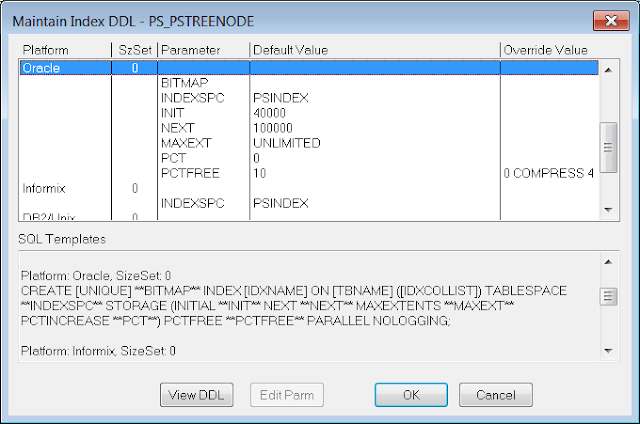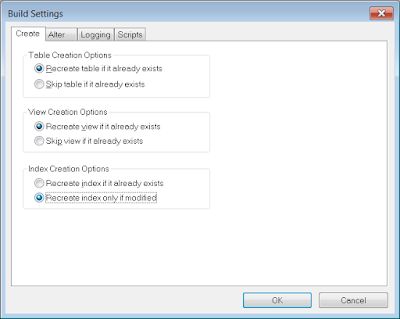Recently I have built a pair of PeopleSoft environments for a proof-of-concept and have faced into exactly this problem. I have two PS_APP_HOMEs (application homes) share the same PS_HOME (PeopleTools home). The environment variables need to be correct before I open psadmin to administer the application server and process scheduler domains.
On Unix, I would usually recommend running domains for different PS_APP_HOMEs in different Unix user accounts. Thus environmental variables can be set up in the .profile or .bashrc scripts. The processes then run as different Unix users which makes them easier to monitor. The Unix users should be in the same Unix group and have group permissions to the PS_HOME directory. This approach is not possible on Windows.
The alternative is to have a scripts or a menu that sets up those variables before you enter psadmin.
I noticed that there is a new menu in the domain configuration menu in psadmin which permits you to set environmental variables that are then built into the Tuxedo domain configuration. In fact this has always been possible by editing the psappsrv.ubx and psprcs.ubx files directly to cause variables to be created in the psappsrv.env and psprcs.env files, but now you just have to enter the variables through the menu in psadmin.
When we start psadmin we can see the relevant environmental parameters. PS_APP_HOME points to my HR installation.
PSADMIN -- PeopleTools Release: 8.54.16
Copyright (c) 1996, 2014, Oracle. All rights reserved.
--------------------------------
PeopleSoft Server Administration
--------------------------------
PS_CFG_HOME /home/psadm1/psft/pt/8.54
PS_HOME /opt/oracle/psft/pt/tools
PS_APP_HOME /opt/oracle/psft/pt/hr91
PS_CUST_HOME /opt/oracle/psft/pt/hr91/pscust
1) Application Server
…
----------------------------------------------
Quick-configure menu -- domain: RASC3K
----------------------------------------------
Features Settings
========== ==========
1) Pub/Sub Servers : Yes 17) DBNAME :[XXXXXX]
…
Actions
=========
14) Load config as shown
15) Custom configuration
16) Edit environment settings
h) Help for this menu
q) Return to previous menu
HINT: Enter 17 to edit DBNAME, then 14 to load
--------------------------------------
PeopleSoft Domain Environment Settings
--------------------------------------
Domain Name: RASC3K
TEMP :[{LOGDIR}{FS}tmp]
TMP :[{LOGDIR}{FS}tmp]
TM_BOOTTIMEOUT :[120]
TM_RESTARTSRVTIMEOUT :[120]
TM_BOOTPRESUMEDFAIL :[Y]
FLDTBLDIR32 :[{$TUXDIR}{FS}udataobj]
FIELDTBLS32 :[jrep.f32,tpadm]
ALOGPFX :[{LOGDIR}{FS}TUXACCESSLOG]
INFORMIXSERVER :[{$Startup\ServerName}]
COBPATH :[{$PS_APP_HOME}/cblbin:{$PS_HOME}/cblbin]
PATH :[{$PATH}:{$Domain Settings\Add to PATH}]
PS_APP_HOME :[/opt/oracle/psft/pt/fin91]
PS_CUST_HOME :[/opt/oracle/psft/pt/fin91/pscust]
INTERFACE_HOME :[/opt/oracle/psft/pt/fin91/pscust/interfaces]
1) Edit environment variable
2) Add environment variable
3) Remove environment variable
4) Comment / uncomment environment variable
5) Show resolved environment variables
6) Save
h) Help for this menu
q) Return to previous menu
Command to execute (1-6, h or q) :
# ----------------------------------------------------------------------
*PS_ENVFILE
TEMP={LOGDIR}{FS}tmp
TMP={LOGDIR}{FS}tmp
TM_BOOTTIMEOUT=120
TM_RESTARTSRVTIMEOUT=120
TM_BOOTPRESUMEDFAIL=Y
FLDTBLDIR32={$TUXDIR}{FS}udataobj
FIELDTBLS32=jrep.f32,tpadm
ALOGPFX={LOGDIR}{FS}TUXACCESSLOG
{WINDOWS}
COBPATH={$PS_HOME}\CBLBIN%PS_COBOLTYPE%
INFORMIXSERVER={$Startup\ServerName}
# Set IPC_EXIT_PROCESS=1 to use ExitProcess to terminate server process.
# Set IPC_TERMINATE_PROCESS=1 to use TerminateProcess to terminate server process.
# If both are set, TerminateProcess will be used to terminate server process.
#IPC_EXIT_PROCESS=1
IPC_TERMINATE_PROCESS=1
PATH={$PS_HOME}\verity\{VERITY_OS}\{VERITY_PLATFORM}\bin;{$PATH};{$Domain Settings\Add to PATH}
{WINDOWS}
{UNIX}
INFORMIXSERVER={$Startup\ServerName}
COBPATH={$PS_APP_HOME}/cblbin:{$PS_HOME}/cblbin
PATH={$PATH}:{$Domain Settings\Add to PATH}
{UNIX}
PS_APP_HOME=/opt/oracle/psft/pt/fin91
PS_CUST_HOME=/opt/oracle/psft/pt/fin91/pscust
INTERFACE_HOME=/opt/oracle/psft/pt/fin91/pscust/interfaces
TEMP=/home/psadm1/psft/pt/8.54/appserv/XXXXXX/LOGS/tmp
TMP=/home/psadm1/psft/pt/8.54/appserv/XXXXXX/LOGS/tmp
TM_BOOTTIMEOUT=120
TM_RESTARTSRVTIMEOUT=120
TM_BOOTPRESUMEDFAIL=Y
FLDTBLDIR32=/opt/oracle/psft/pt/bea/tuxedo/udataobj
FIELDTBLS32=jrep.f32,tpadm
ALOGPFX=/home/psadm1/psft/pt/8.54/appserv/XXXXXX/LOGS/TUXACCESSLOG
# Set IPC_EXIT_PROCESS=1 to use ExitProcess to terminate server process.
# Set IPC_TERMINATE_PROCESS=1 to use TerminateProcess to terminate server process.
# If both are set, TerminateProcess will be used to terminate server process.
#IPC_EXIT_PROCESS=1
IPC_TERMINATE_PROCESS=1
IPC_TERMINATE_PROCESS=1
INFORMIXSERVER=
COBPATH=/opt/oracle/psft/pt/fin91/cblbin:/opt/oracle/psft/pt/tools/cblbin
PATH=/opt/oracle/psft/pt/fin91/bin:/opt/oracle/psft/pt/fin91/bin/interfacedrivers:/opt/oracle/psft/pt/tools/jre/bin:/opt/oracle/psft/pt/tools/appserv:/opt/oracle/psft/pt/tools/setup:/opt/oracle/psft/pt/bea/tuxedo/bin:.:/opt/oracle/psft/pt/oracle-client/12.1.0.1/bin:/opt/oracle/psft/pt/oracle-client/12.1.0.1/OPatch:/opt/oracle/psft/pt/oracle-client/12.1.0.1/perl/bin:/opt/mf/bin:/usr/kerberos/bin:/usr/local/bin:/bin:/usr/bin:/opt/oracle/psft/pt/tools/bin:/opt/oracle/psft/pt/tools/bin/sqr/ORA/bin:/opt/oracle/psft/pt/tools/verity/linux/_ilnx21/bin:/home/psadm1/bin::.
PS_APP_HOME=/opt/oracle/psft/pt/fin91
PS_CUST_HOME=/opt/oracle/psft/pt/fin91/pscust
INTERFACE_HOME=/opt/oracle/psft/pt/fin91/pscust/interfaces
Warning
I found that I had to specify fully resolved paths for the variables I defined. I do try setting variables in terms of other variables,…
PS_APP_HOME :[/opt/oracle/psft/pt/fin91]
PS_CUST_HOME :[{$PS_APP_HOME}{FS}pscust]
INTERFACE_HOME :[{$PS_CUST_HOME}{FS}interfaces]
…
==============ERROR!================
Value for PS_CUST_HOME: {$PS_APP_HOME}{FS}pscust, is invalid. Your environment
may not work as expected.
==============ERROR!================
PS_APP_HOME=/opt/oracle/psft/pt/fin91
PS_CUST_HOME=/opt/oracle/psft/pt/fin91/pscust
INTERFACE_HOME={$PS_APP_HOME}{FS}pscust/interfaces
Configuration Settings in the .ubx –v- .cfg
My only reservation is that there is now environment specific configuration in the psappsrv.ubx file, rather than the psappsrv.cfg file. When I have done this in the past I would create additional variables in psappsrv.cfg that were referenced from the psappsrv.ubx file. Thus the psappsrv.ubx was consistent across environments, and all the configuration is in the main configuration file psappsrv.cfg.Although, you can add additional variables in psappsrv.cfg, thus
[Domain Settings]
;=========================================================================
; General settings for this Application Server.
;=========================================================================
…
Application Home=/opt/oracle/psft/pt/fin91
Custom Directory=pscust
Interface Directory=pscust/interfaces
…
PS_APP_HOME={$Domain Settings\Application Home}
PS_CUST_HOME={$Domain Settings\PS_APP_HOME}{FS}{$Domain Settings\Custom Directory}
INTERFACE_HOME={$Domain Settings\PS_APP_HOME}{FS}{$Domain Settings\Interface Directory}
==============ERROR!================
Value for PS_APP_HOME: {$Domain Settings\Application Home}, is invalid. Your
environment may not work as expected.
==============ERROR!================
==============ERROR!================
Value for PS_CUST_HOME: {$Domain Settings\Application Home}{FS}{$Domain
Settings\Custom Directory}, is invalid. Your environment may not work as
expected.
==============ERROR!================Conclusion
Using this technique, it does not matter how environment variables are set when you go into psadmin to start the application server, the correct setting is defined in the Tuxedo domain and overrides that.You have always been able to do this in Tuxedo, but you would have had to edit the psappsrv.ubx file yourself, now the menu allows you to administer this.
There is no way to view the psappsrv.ubx and psappsrv.env files from within psadmin, only psappsrv.cfg can be opened. If you want to check your settings have reached the psappsrv.env file, you will need to leave psadmin and look in the files for yourself.